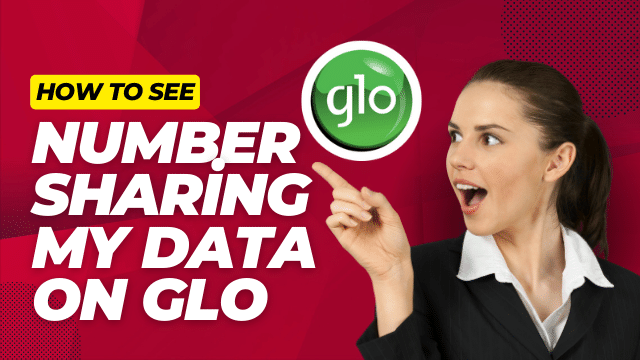Glo, a leading telecommunication network, provides a seamless data sharing experience for its users. If you’re wondering how to monitor and manage the numbers with whom you share your Glo data, you’ve come to the right place. This guide will walk you through the process of checking and identifying the individuals connected to your shared data plan.
How to Monitor and Manage Shared Data Connections on Glo
In this comprehensive guide, we explore the intricacies of Glo’s data sharing features, empowering users to monitor and manage their shared data connections effectively. From understanding the fundamentals of Glo data sharing to staying updated on the latest methods in 2023, activating transfer codes, and enhancing security with PINs, each section provides valuable insights. Dive into the steps for checking your Glo data balance, dealing with expired data, and navigating Glo codes for various services.
The focal point of the guide is on identifying and controlling the numbers with whom you share your data. Learn how to effortlessly remove friends from your sharing list, optimize subscription preferences, and even convert Glo airtime to cash for added flexibility. Customize your data sharing experience by unsharing your number when needed and stay current with the latest code for efficient data sharing on the Glo network.
By the end of this guide, you’ll not only understand the nuances of Glo data sharing but also have the tools to actively manage and secure your shared data connections. Explore each section for a comprehensive journey through Glo’s data sharing landscape.
Code to Know Who is Sharing Your Glo Data
If you’re curious to unveil the identities of those sharing your Glo data, a simple and effective method is at your fingertips. Dial 12700# to access a quick pop-up on your screen, revealing the specific number or numbers linked to your data subscription.
Utilizing the Code to Identify Glo Data Sharing This unique code serves as your gateway to discovering who shares your Glo data bundle. Alternatively, you can employ another method to extract information about the numbers connected to your Glo data.
Navigate to your messaging app and send “List” to 127. After a short period, a notification message will arrive, presenting the details you requested—the numbers currently sharing your data.
Grab a pen and paper to note down the revealed numbers for future reference.
This straightforward process allows you to identify the numbers engaged in sharing your Glo data. Once armed with this information, you can proceed to unshare your data using various methods tailored to your preference. Stay in control of your data sharing connections with these simple yet effective steps.
Step-by-Step Guide to Unshare Your Glo Data
For those seeking a hassle-free way to unshare their data on Glo, a straightforward step-by-step guide is here to assist you.
- Open your phone dialer and dial *777#.
- Navigate to the “Data” option within the menu.
- Select the “Share Data Plan” option from the available choices.
- Respond by typing 2 to signify your intention to unshare.
- Enter the specific number currently sharing your Glo data.
- Confirm your actions, and you’re done! Congratulations, you’ve successfully unshared your Glo data.
This uncomplicated process ensures that you regain control over your data sharing preferences effortlessly. Following these steps allows you to cease data sharing on Glo quickly and efficiently. Stay in charge of your data connections with this simple guide.
Simplifying Data Unsharing: USSD Code for Glo
Unsharing your data on Glo is a breeze with a convenient USSD code. Follow these easy steps to successfully unshare your Glo data with a specific number.
- Dial 12702*The Sharer’s Number# using your phone’s dialer.
- For instance, if you wish to unshare data with the number “08050000000,” dial 12702*08050000000#.
- Execute the command, and voila! Your Glo data is now unshared with the designated number.
Unsharing data on Glo becomes a swift and straightforward process with this USSD code. By following these steps, you regain control over your data sharing preferences effortlessly. Your data, your choices—make them seamlessly with Glo.
Streamlining Data Unsharing: SMS Method on Glo
Unsharing your Glo data doesn’t solely rely on USSD codes; you can achieve the same results seamlessly via SMS. Follow these simple steps to unshare your Glo subscription using a text message.
- Compose a text message with the content “Remove (the person’s number)” and send it to 127.
- For instance, if you intend to unshare your data with the number “08050000000,” type “Remove 08050000000” and send it to 127.
- Upon sending the message, Glo will respond, confirming the removal of the specified number from your data subscription. This ensures that the designated number no longer has access to your shared data.
Unsharing data on Glo becomes as simple as sending a text. By utilizing this SMS method, you retain control over your data sharing preferences effortlessly. Take charge of your data connections with Glo, where simplicity meets functionality.
Empowering Control: Unsharing Yourself from Glo Data
If you find yourself needing to unshare from someone’s Glo data, take control with a simple process. Follow these steps to remove yourself from another person’s Glo data plan:
- Borrow the phone of the data plan subscriber (the owner of the data).
- Dial 12702*[Your Number]# or send “Remove [Your Number]” to 127 using their phone.
- For instance, if your number is “08050000000,” dial 12702*08050000000# or send “Remove 08050000000” to 127.
- And that’s it! Following these steps ensures that you no longer have access to the person’s data plan. Moving forward, when you want to browse, you’ll need to purchase your own data plan.
Unsharing yourself from someone’s Glo data becomes a straightforward process with these steps. By utilizing this method, you regain autonomy over your data connections, ensuring your browsing choices align with your preferences. Glo simplifies the process, putting control back in your hands.
Seamless Unsharing: Glo Data Unshare Without Knowing the Number
Unsharing data on Glo becomes a hassle-free task even when you don’t have specific numbers in mind. Here’s a step-by-step guide on how to unshare data on Glo without knowing the numbers involved.
- Ensure your phone is connected to the internet.
- Open your browser and navigate to the official Glo website. Sign in to your account or create one if you haven’t.
- Locate the icon with three dots in the top right corner.
- Tap on the account option within the menu.
- Click on the shared data or shared subscriptions option.
- A list of contacts you share your subscription with will appear.
- Tap the X or delete icon next to each number you want to stop sharing your subscription with.
- Done! You’ve successfully unshared your data with the deleted numbers.
Alternatively, you can stop Glo data sharing without knowing the numbers by following these steps:
- Dial 12700# to reveal the list of numbers currently sharing your data.
- Proceed to dial 12702*Sharer’s Number# to unshare your data with that person.
By choosing either method, you regain control over your data sharing preferences without the need to know specific numbers. Glo ensures that unsharing data is a straightforward and accessible process for users.
Navigating Glo Data Unsharing – Frequently Asked Questions
- What is the code to unshare Glo data?
- The code to unshare Glo data is 12702*[sharer’s number]#. Upon dialing this code, a pop-up will appear on your screen, confirming that your request for data unsharing has been sent.
- How do I Unshare my Glo data?
- Unsharing your Glo data is a simple process:
- Dial *777# on your phone.
- Select “Data” from the menu.
- Choose “Share Data Plan.”
- Select “Unshare.”
- Enter the Sharer’s Number when prompted.
- Unsharing your Glo data is a simple process:
- How to know who is sharing my Glo data?
- To identify who is sharing your Glo data, dial 12700#. A pop-up will display on your screen, revealing the number(s) currently sharing your data.
- How do I remove someone from Glo data share?
- You can remove someone from Glo data share by dialing 12702*The Person’s Number#. Simply follow this code, and the specified individual will be removed from your data sharing list.
1. Understanding Glo Data Sharing (How to Share Glo Data)
Before diving into identifying shared numbers, let’s quickly revisit the basics of sharing data on Glo. To share your Glo data, follow the simple steps outlined in this section. It ensures that you have a clear understanding of the data sharing process before moving on to the next steps.
2. Data Sharing in 2023: What’s New?
As technology evolves, so do the features offered by telecom providers. Stay informed about the latest advancements in Glo’s data sharing methods for the year 2023. This section keeps you updated on any changes or additional features that might enhance your data sharing experience.
3. Activating the Glo Transfer Code
Efficient data sharing begins with activating the Glo transfer code. Learn the steps involved in setting up this code to streamline your data management and ensure a secure sharing environment.
4. Setting Up Your PIN for Glo Data Transfers
Security is paramount when it comes to data transfers. Explore the process of setting up a PIN for your Glo data transfers, adding an extra layer of protection to your shared data connections.
5. Checking Your Glo Data Balance
To effectively manage shared data, it’s crucial to keep track of your usage. Discover the simple methods for checking your Glo data balance, empowering you to stay in control of your shared data plan.
6. Dealing with Expired Data on Glo
Understand what happens to expired data on the Glo network and how it impacts your shared data arrangements. This section provides insights into managing data expiration effectively.
7. Navigating Glo Codes for Different Services
Glo offers various codes for different services. Familiarize yourself with these codes to access information quickly and efficiently. This knowledge enhances your overall experience with Glo’s services.
8. Identifying Data Sharing Connections on Glo
Now, let’s focus on the main topic—identifying the numbers with whom you share data on Glo. This section guides you through the steps to identify and manage your data sharing connections effortlessly.
9. Removing a Friend from Your Glo Data Sharing List
Streamline your data sharing preferences by learning how to remove a friend from your Glo data sharing list. This step ensures that you have full control over your shared connections.
10. UNsharing Your Glo Subscription
Optimize your data sharing settings by understanding the process of UNsharing your Glo subscription. This step-by-step guide empowers you to make changes to your data sharing preferences when needed.
11. Converting Glo Airtime to Cash
Explore the option of converting your Glo airtime to cash, adding a layer of flexibility to your telecom experience. Learn the steps to unlock the potential of your Glo airtime.
12. Unsharing Your Glo Number from Data
Customize your data sharing experience by learning how to unshare your Glo number from data sharing arrangements. This section ensures that you have control over your shared connections.
13. The Latest Code for Sharing Data on Glo
Stay up-to-date with the latest changes by discovering the newest code for sharing data on the Glo network. This ensures that you always have access to the most current and efficient data sharing methods.
By following these comprehensive steps, you’ll not only be able to identify the numbers sharing your Glo data but also gain full control over your data sharing preferences. Glo’s user-friendly features and secure processes make managing your shared data connections a straightforward and efficient experience.